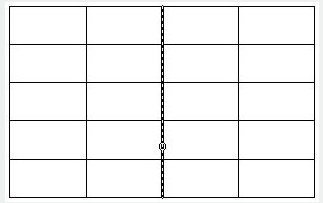
Different to Multiline drag, Drag line will just move the line you selected and other relevant lines will not move.
Menu : Express>Table Tools>Drag Line
Command Entry : BGST
Operation steps:
1. Start the command.
2. Specify the line of the table for dragging.
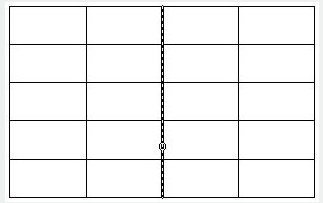
3.Specify the place or distance to drag to (left is positive), as shown below.
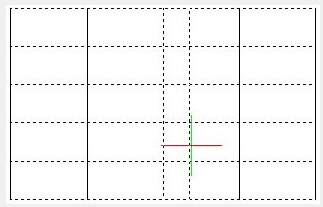
4.Enter to finish the command, the effect as below.
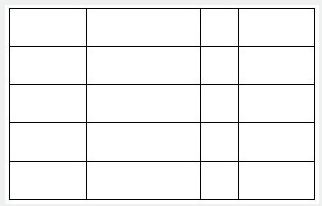
Article ID: 2699
Created: December 2, 2021
Last Updated: December 2, 2021
Author: GstarCAD MY /KW
Online URL: https://kb.gstarcad.com.my/article/drag-line-2699.html