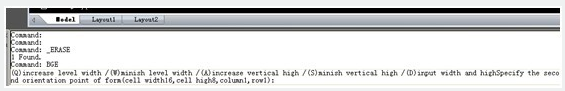
This function can help you draw a table.
Menu : Express>Table Tools> Draw Table
Command Entry : BGE
Operation steps:
1. Start the command.
2. Specify the first point of the table.
3. The command line prompts as below.
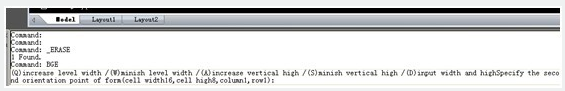
a. Press the Q key and the width of the form will increase a little, this function can be used to adjust the horizontal width
b. Press the W key and the width of the form will decrease a little, this function can be used to adjust the horizontal width
c. Press the A key and the height of the form will increase a little, this function can be used to adjust the vertical height
d. Press the S key and the height of the form will decrease a little, this function can be used to adjust the vertical height
4. You can input the corresponding options to adjust the size of the table.
5. Specify the second point to finish drawing the table.
Article ID: 2694
Created: December 2, 2021
Last Updated: December 2, 2021
Author: GstarCAD MY /KW
Online URL: https://kb.gstarcad.com.my/article/draw-table-2694.html