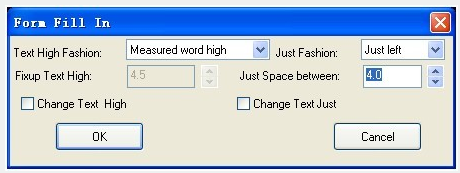
You can use this function to fill in the table or edit the texts.
Menu : Express>Table Tools>Table Fill In
Command Entry : FORMTXT
Operation steps:
1.Start the command.
2.Click in the cell or input "Q" and a dialog box will pop up.
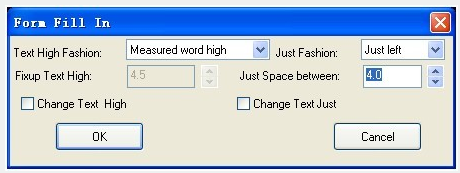
3.In the dialog box you can set the text height fashion, just fashion and other text attributes.
4.Click the blank area of a cell and input texts directly.
5.Enter to finish filling in.
Article ID: 2693
Created: December 2, 2021
Last Updated: December 2, 2021
Author: GstarCAD MY /KW
Online URL: https://kb.gstarcad.com.my/article/table-fill-in-2693.html