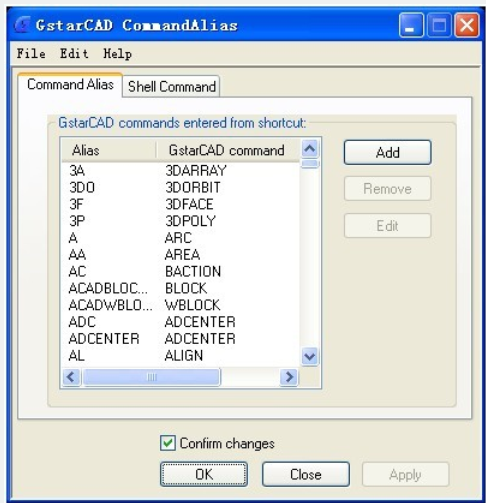
This function allows users to add, modify, delete command alias and shell commands.
Menu : Express tools>Tools>Command Alias
Command Entry : ALIAS
Operation steps:
1.Start the command and a dialog box will pop up.
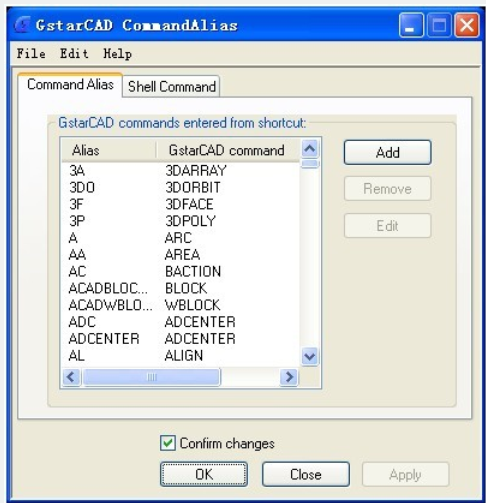
2.Select commands to be deleted and click "Remove" button to delete command alias.
3.Select the command to be modified and click "Edit" button, a dialog box will pop up.
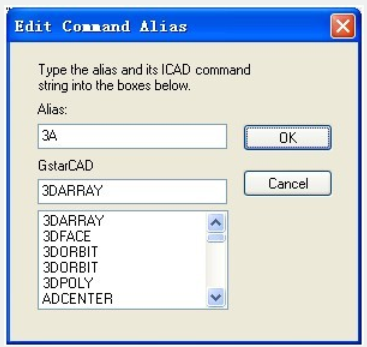
4.Click "OK" to finish editing.
Article ID: 2688
Created: December 1, 2021
Last Updated: December 1, 2021
Author: GstarCAD MY /KW
Online URL: https://kb.gstarcad.com.my/article/command-alias-2688.html