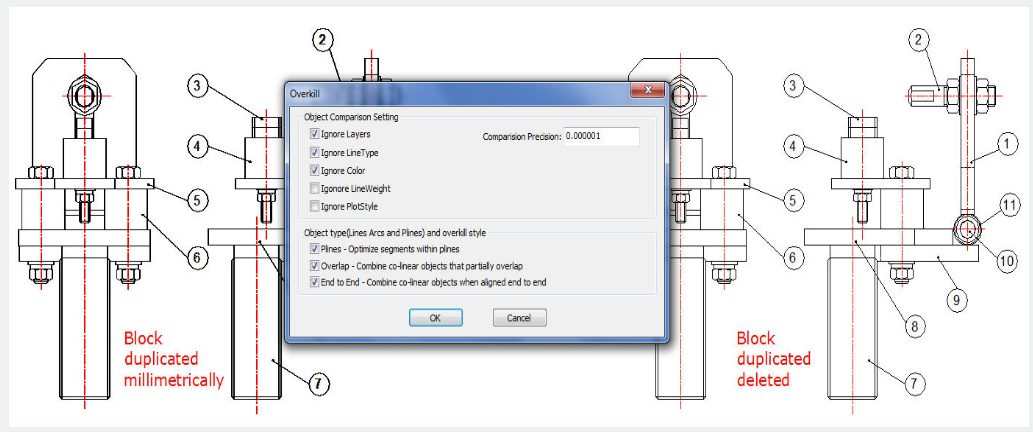
This function can not only manage overlapped lines, circles, Plines linear objects etc, but can also manage entire coincident blocks, texts, dimensions and regions .Moreover, remove does not simply mean delete, it judges by layer, color, line type and many relevant attributes and can delete or connect coincident parts of 2D and 3D Plines, circles, arcs and overlapping line parts. Using this option can not only delete redundancy objects, but can also avoid editing and printing problems caused by overlapped objects.
Menu : Express tools >Modify> Delete Duplicate Objects
Command Entry : OVERKILL
Start the command and the command line prompts as follows:
Select objects: Select the objects to be compared and deleted
In the overkill dialog box, you can set-up the object comparison, comparison precision (distance between objects) and the object type. After selecting the options according to your need, select OK.
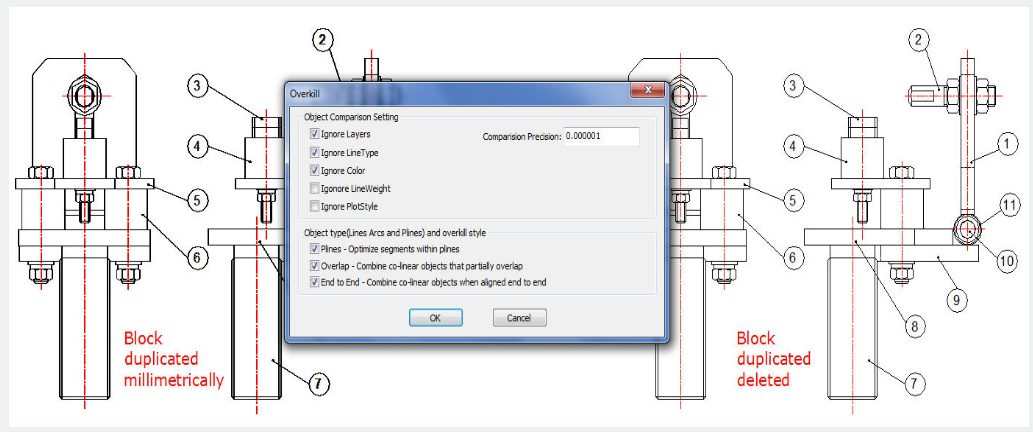
Article ID: 2679
Created: November 30, 2021
Last Updated: November 30, 2021
Author: GstarCAD MY /KW
Online URL: https://kb.gstarcad.com.my/article/delete-duplicate-objects-2679.html