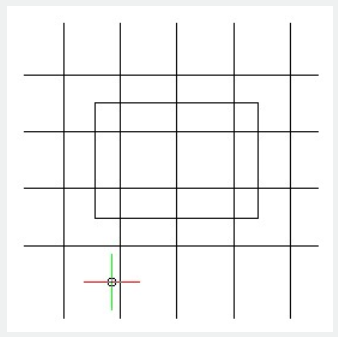
Trim one side of an object which is intersecting with other objects. The object can be polyline, line, circle, arc, ellipse, image or text.
Menu : Express tools>Modify>Trim Enhancement
Command Entry : EXTRIM
Operation steps:
1. Start the command.
2. Select an object as trim reference, here we select the rectangle for example.
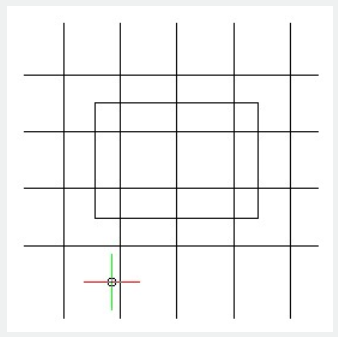
3. Specify the side to trim.
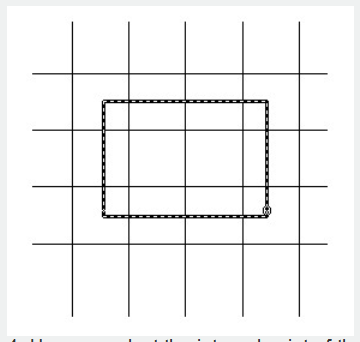
4. Here we select the internal point of the rectangle, you will see that the internal lines of the rectangle are trimmed.
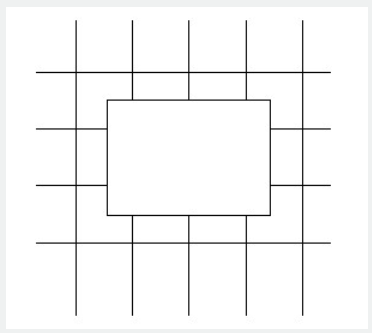
Article ID: 2676
Created: November 30, 2021
Last Updated: November 30, 2021
Author: GstarCAD MY /KW
Online URL: https://kb.gstarcad.com.my/article/trim-enhancement-2676.html