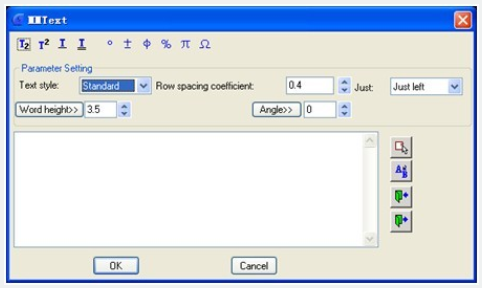
This function is a specific function of GstarCAD, you can input some particular texts, for example, subscript text, single underline, double underline text and some special symbols and also you can set row spacing, alignment, text height and other parameters, moreover it can input and output *.txt document. This function improves the CAD text editing ability greatly.
Menu : Text>Extended Text Editor
Command Entry : MMTEXT
Operation steps:
1.Start the command and a dialog box will pop up.
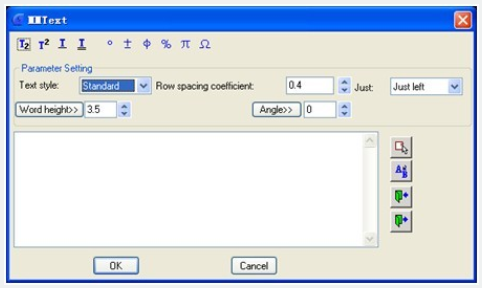
2.Input corresponding texts in the dialog box.
3.Click "OK" to finish creating texts.
Article ID: 2640
Created: November 11, 2021
Last Updated: November 11, 2021
Author: GstarCAD MY /KW
Online URL: https://kb.gstarcad.com.my/article/extended-text-editor-2640.html