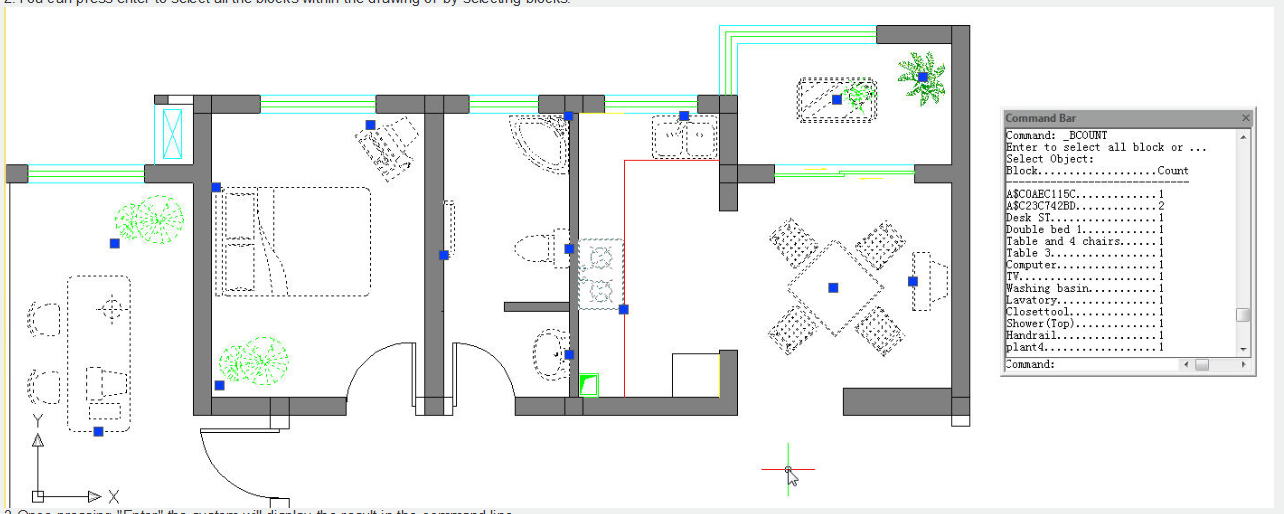
This function is used to count the number of the blocks by list.
Menu : Express>Blocks>Count Blocks
Command Entry: BCOUNT
Operation steps:
1.Start the command, the command line prompts "Enter to select all blocks or ...".
2.You can press enter to select all the blocks within the drawing or by selecting blocks.
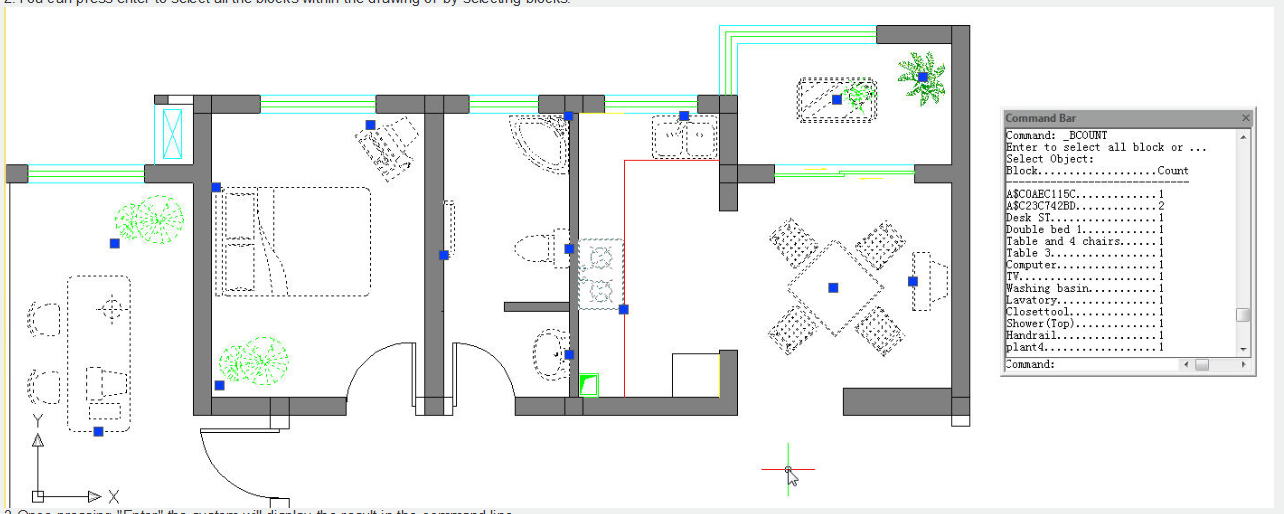
3.Once pressing "Enter" the system will display the result in the command line.
Article ID: 2611
Created: November 9, 2021
Last Updated: November 9, 2021
Author: GstarCAD MY /KW
Online URL: https://kb.gstarcad.com.my/article/count-blocks-2611.html