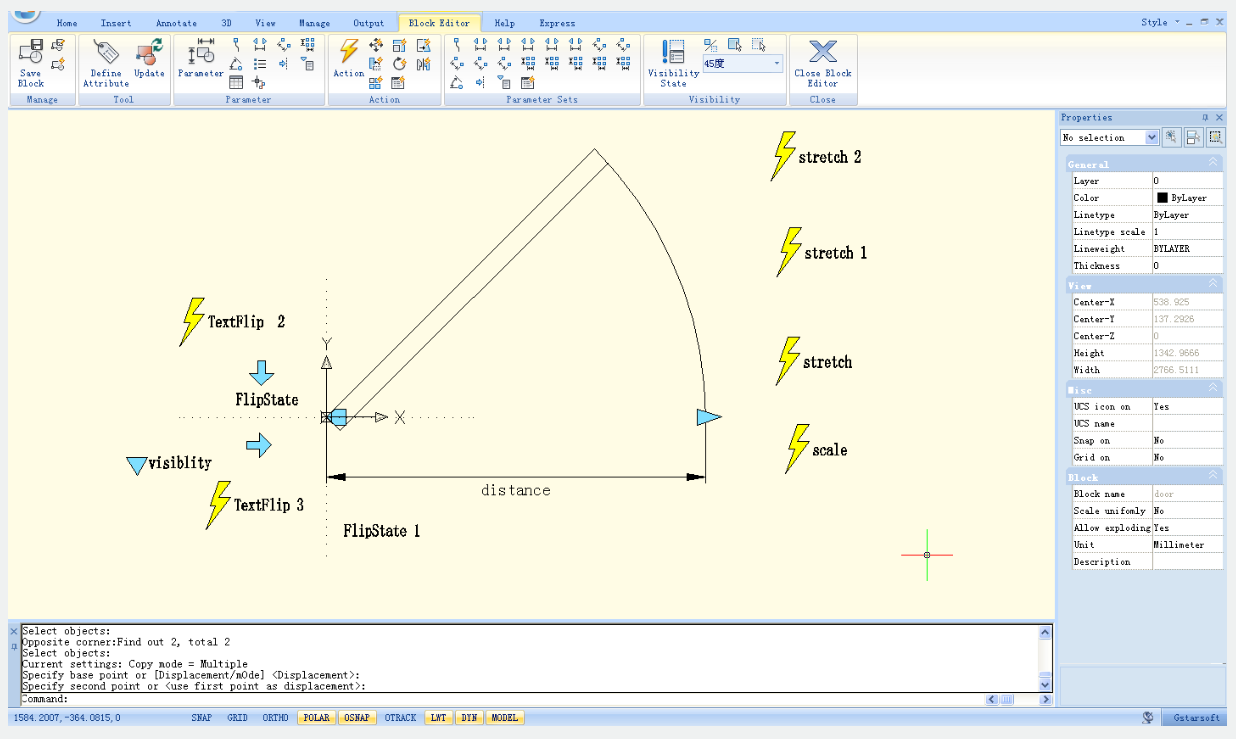
You can access the Block Editor by typing the BEDIT command or by double-clicking the block without attribute. The Block Editor ribbon interface will show as below, the black arrows mark the stand for parameters, while the yellow lighting is the symbol for action. It will pop-up toolbars in a classic interface.
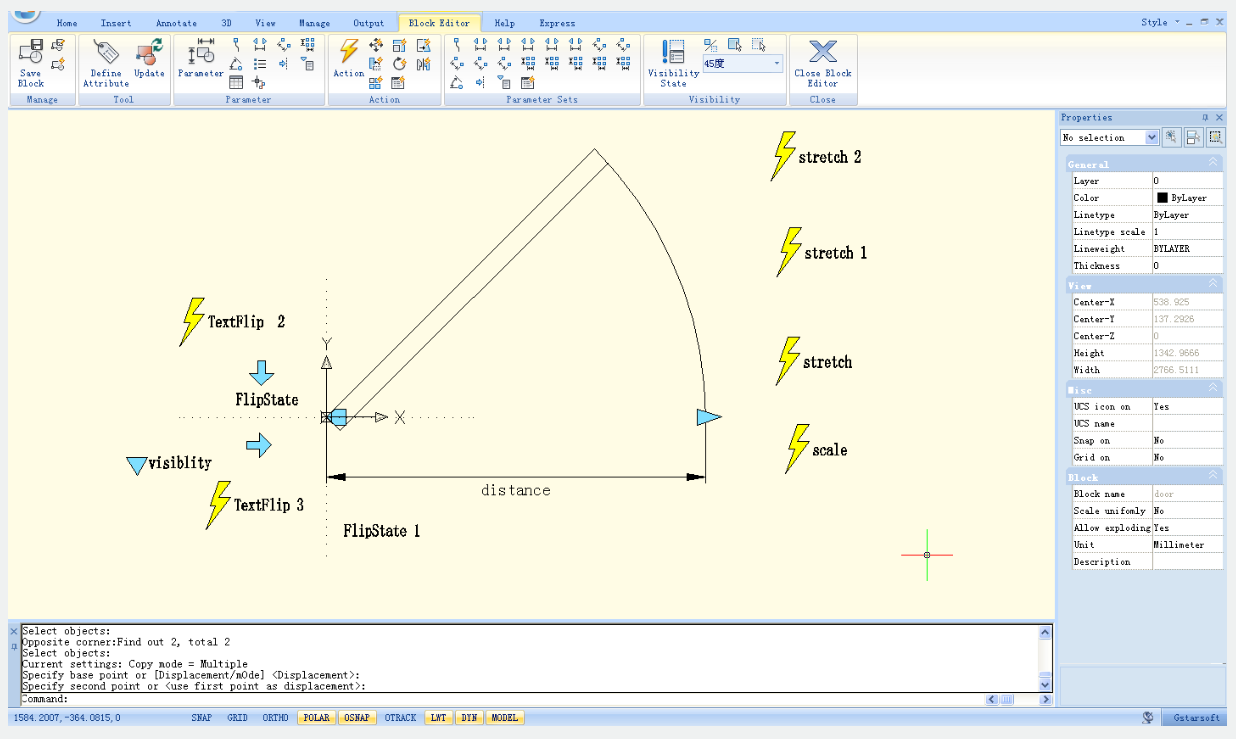
Article ID: 2517
Created: November 9, 2021
Last Updated: November 9, 2021
Author: GstarCAD MY /KW
Online URL: https://kb.gstarcad.com.my/article/block-editor-2517.html