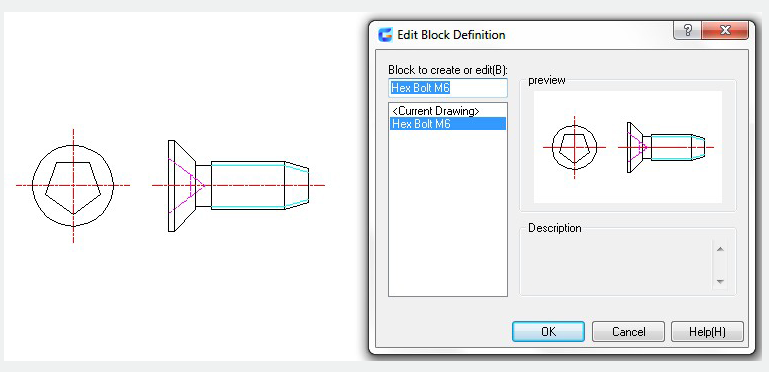
Modify a Block Definition
You can edit a block definition or a block reference already inserted in the drawing. If you redefine block definitions in your current drawing, all the block references will be affected simultaneously.
you have two options to redefine a block definition:
Modify a Block Definition in the Current Drawing
You can use Block Editor (BEDIT) to modify a block definition. If you want to edit a block without attribute, just double-click the block to enable the Block Editor.
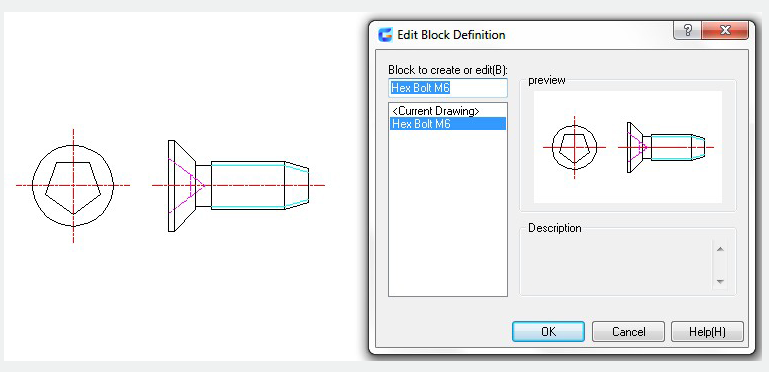
Update a Block Definition That Originated from a Drawing File
When you modify the original drawing file , block definitions which you have created by inserting a drawing file will not be updated automatically. You can use insert to update a block definition from the drawing file.
Redefine Block Attributes
You can edit the value of attributes of a block reference, you can also use grips to change the location of attributes in a block. If attributes are multiline-line text, you can resize the width of the text by moving grips.
Article ID: 2515
Created: November 9, 2021
Last Updated: November 9, 2021
Author: GstarCAD MY /KW
Online URL: https://kb.gstarcad.com.my/article/modify-a-block-definition-and-attribute-2515.html