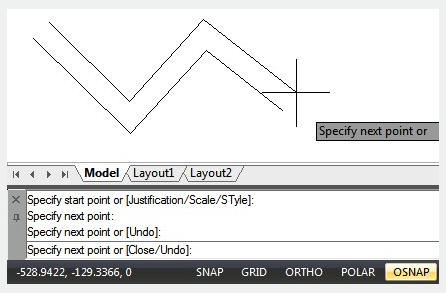
Multiline objects are created by using the MLINE command. A multiline is composed of 1-16 parallel lines (two lines by default).
The STANDARD style for drawing a multiline has two elements. You can create new styles and modify their definition by MLSTYLE . You can specify quantity of lines (LINE), OFFSET , COLOR , linetype (LINETYPE) and so on.
Create and Edit Multiline Styles
If you have many styles, select one style as current style before drawing multiline. You can also specify the justification and scale of multiline.
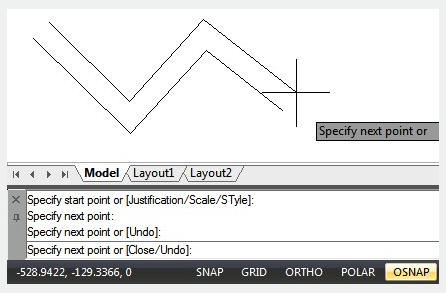
You can open Multline edit tools by MLEDIT or double click the mline.
Article ID: 2502
Created: November 9, 2021
Last Updated: November 9, 2021
Author: GstarCAD MY /KW
Online URL: https://kb.gstarcad.com.my/article/draw-multilines-2502.html