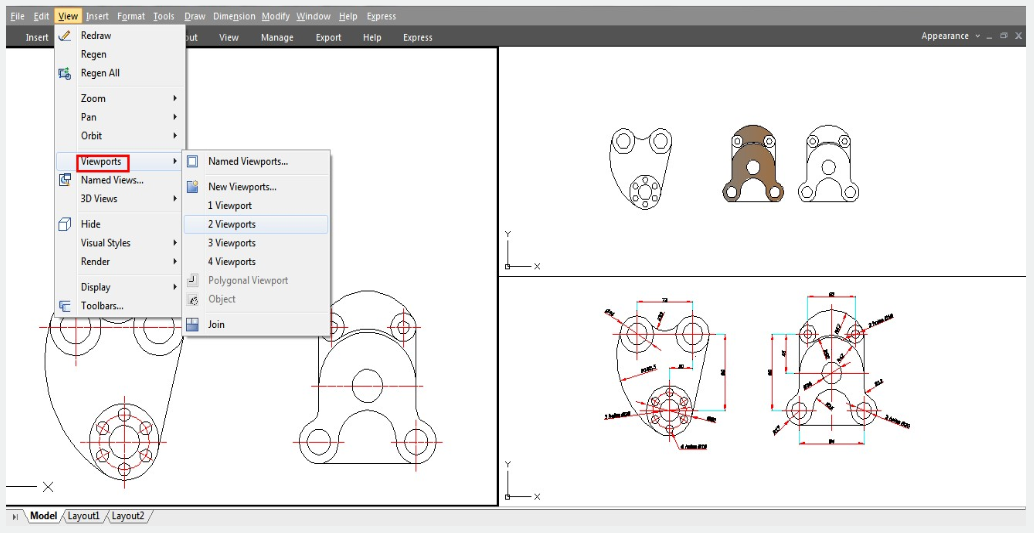
You can split the drawing area into one or more adjacent rectangular views, which are also called model space viewports on the Model tab.
For example, If you choose 2 or 3 viewports, you can set the arrangement of viewports: Three viewports: [Horizontal/Vertical/Above/Below/Left/Right]<Right>:
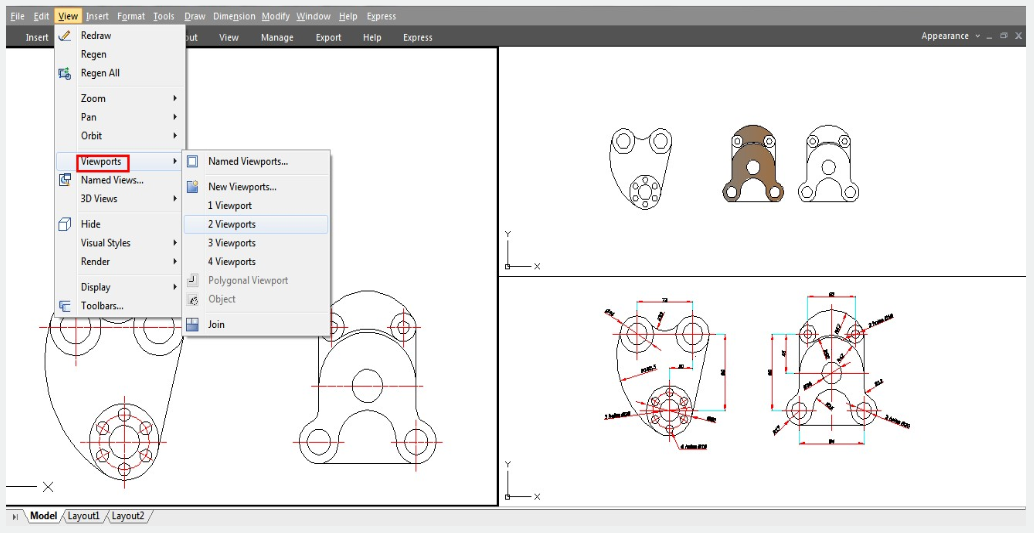
You can easily split and join the model space viewports. If you want to join two viewports, they must share a common edge of the same length.
Article ID: 2468
Created: September 2, 2021
Last Updated: September 2, 2021
Author: GstarCAD MY /KW
Online URL: https://kb.gstarcad.com.my/article/set-model-space-viewports-2468.html