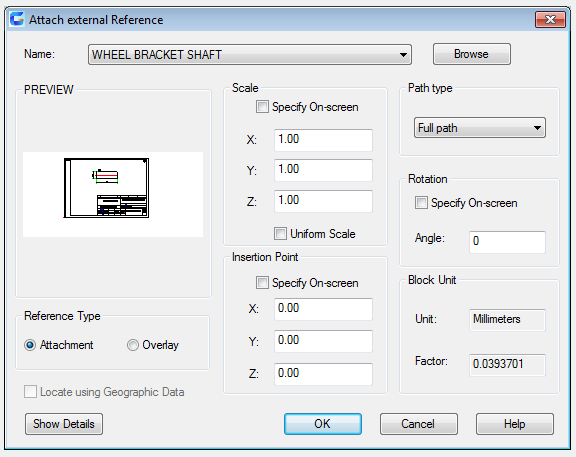
The XATTACH command is used to attach a DWG file as an external reference.
Command Access:
Ribbon : Insert > Reference >Attach
Menu : Insert> DWG reference
Command : XATTACH
Function Description:
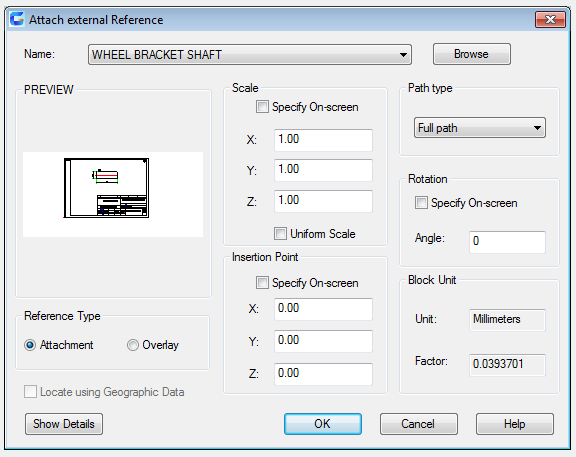
When attaching the metafiles in current drawing as external reference, it could also be linked to current drawing. Open or reload the reference drawing, the current drawing will display all modifies. Inputting "XATTACH" in command line, the "select reference file" dialog box pops up, and then select the specified DWG file, the "Attach External Reference" dialog box displays.
Article ID: 2444
Created: August 25, 2021
Last Updated: August 25, 2021
Author: GstarCAD MY /KW
Online URL: https://kb.gstarcad.com.my/article/xattach-command-2444.html