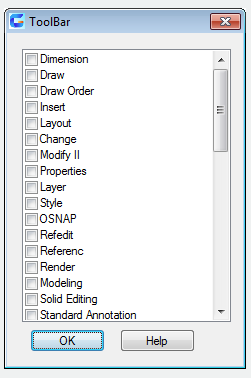
The TOOLBAR command is used to display, hide and customize toolbar.
Command Access:
Ribbon : View > User Interface > Toolbars
Menu : View > Toolbar
Command : TOOLBAR
Shortcut : right-click on any toolbar and select "customize"
Function Description:
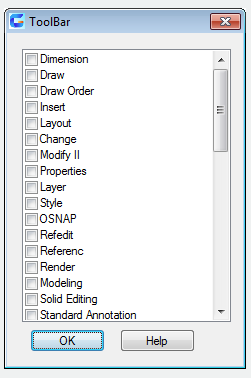
Inputting "-toolbar' in the command line, it will display the options.
Article ID: 2398
Created: August 24, 2021
Last Updated: August 24, 2021
Author: GstarCAD MY /KW
Online URL: https://kb.gstarcad.com.my/article/toolbar-command-2398.html