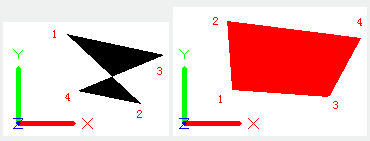
The SOLID command is used to create solid filled by triangles and quadrangles.
Command Access:
Command : SOLID
Command Prompts:
Specify first point:
Specify second point:
Specify third point:
Specify fourth point or :
Specify a point on desired side or [keep Both sides] :
Function Description:
The selected 2D solid must be orthogonal with the observation direction and the FILLMODE system variable must be specified to 1, otherwise the solid could not be hatched.
Relative Glossary:
First point:
Specify the first point in the 2D solid.
Second point:
Specify the first edge in the 2D solid.
Third point:
Set the corner point relative to the second point.
Fourth point or <exit>:
Set the fourth point relative to the first point. Press ENTER under the command prompt of "specify fourth point or ", it will create a filled triangle.
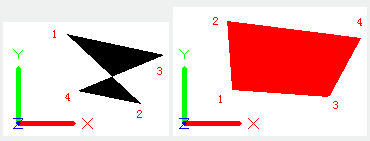
Users could continue to specify "the third point" and "the fourth point" to create more triangles and quadrangles.
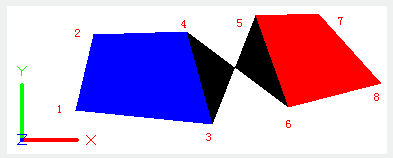
Article ID: 2358
Created: August 23, 2021
Last Updated: August 23, 2021
Author: GstarCAD MY /KW
Online URL: https://kb.gstarcad.com.my/article/solid-command-2358.html