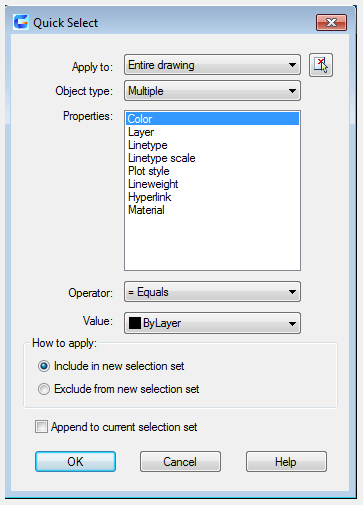
The QSELECT command is used to create selection sets according to filter conditions.
Command Access:
Ribbon : Home > Utilities > QSELECT
Menu : Tools > Quick Select...
Command : QSELECT
Shortcut : right-click and click "Quick Select" in the drawing area when all commands inactive
Function Description:
Users could filter by the object type and property. For example, users could select all multiple text objects with specified text style in drawings.
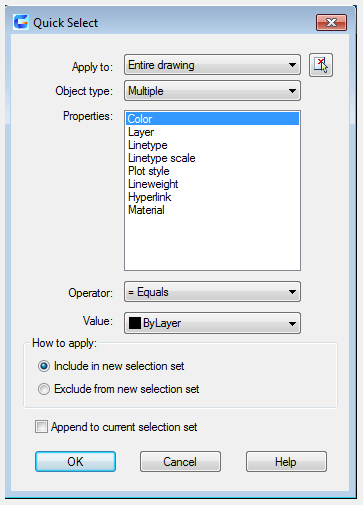
Article ID: 2307
Created: August 20, 2021
Last Updated: August 20, 2021
Author: GstarCAD MY /KW
Online URL: https://kb.gstarcad.com.my/article/qselect-command-2307.html