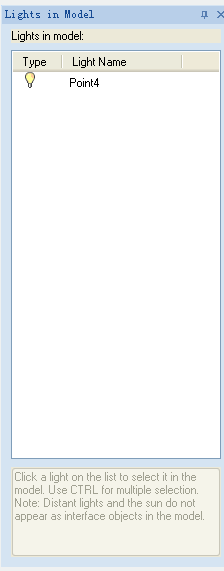
The LIGHTLIST command is used to turn on or turn off the "Lights in Model" palette.
Command Access:
Menu : View > Render > Light> Light List
Command : LIGHTLIST
Function Description:
The "Lights in Model" palette is used to list all lights in model. Select one or more lights and Right-click, the shortcut menu displays. Users could delete or change properties of selected light.
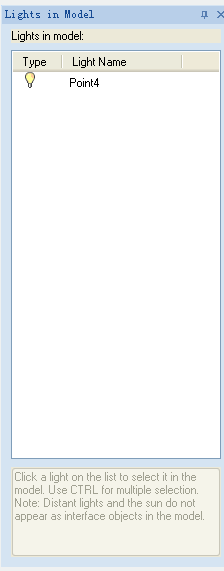
Article ID: 2199
Created: August 17, 2021
Last Updated: August 17, 2021
Author: GstarCAD MY /KW
Online URL: https://kb.gstarcad.com.my/article/lightlist-command-2199.html