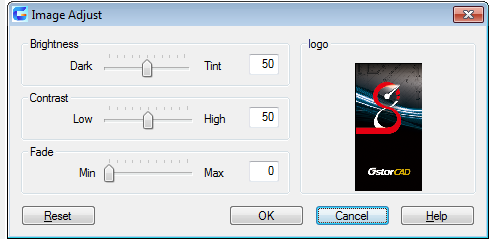
The IMAGEADJUST command is used to control the display of image brightness, contrast and fade.
Command Access:
Menu : Modify > Object > Image > Adjust
Command : IMAGEADJUST
Shortcut : select image and right-click, select "Image", and click "Adjust" option
Command Prompts:
Select the image:
Function Description:
This command could be used to change brightness, contrast, and fade value for attached images.
Note: Users could check those options in "Properties" palette.
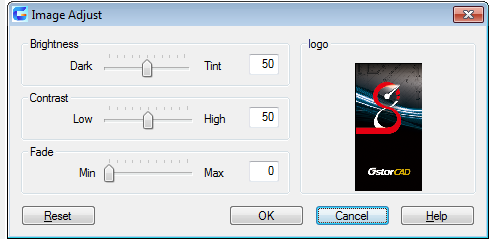
Inputting "-imageadjust" under command prompt, it will display options.
Article ID: 2155
Created: August 16, 2021
Last Updated: August 16, 2021
Author: GstarCAD MY /KW
Online URL: https://kb.gstarcad.com.my/article/imageadjust-command-2155.html