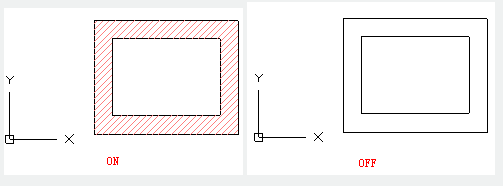
The FILL command is used to control the filling of objects such as hatches, 2D solids, and wide polylines.
Command Access:
Command : FILL (or 'fill for transparent use)
Command Prompts:
Enter mode [ON/OFF] :
Relative Glossary:
ON : Turn on the FILL mode. In order to display 3D objects, the extruding direction must be parallel with current observation direction and the hidden lines must be visible.
OFF : Turn off the FILL mode. Only display and print the profile of objects. The FILL mode only has effect on existing objects rather than Line weight.
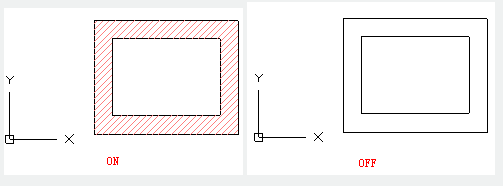
Article ID: 2126
Created: August 13, 2021
Last Updated: August 13, 2021
Author: GstarCAD MY /KW
Online URL: https://kb.gstarcad.com.my/article/fill-command-2126.html