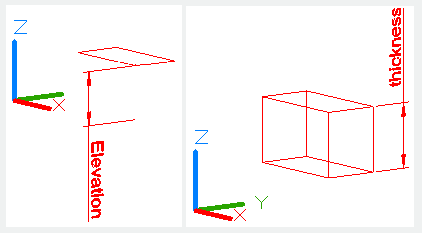
The ELEV command used to set elevation and extrusion thickness of new objects.
Command Access:
Command : ELEV (or 'elev for transparent use)
Command Prompts:
Specify new default elevation <0.0000>:
Specify new default thickness <0.0000>:
Function Description:
This command could specify the Z value for new objects in the XY plane of current UCS. The Z value is saved in ELEVATION system variable. Note: In general, it is suggested to set Z value to 0 and use the UCS command to control XY plane in current UCS. The ELEV command only has effect on new objects, rather than existing objects. Every time changing the UCS to WCS, the elevation will be reset to 0,0.
Relative Glossary:
Specify new default elevation:
If specify the X value and Y value for a 3d point, the current elevation becomes default Z value of new object. The elevation settings of all viewport are the same. They are independent with UCS. Users could create a new Z value for object in current UCS.
Specify new default thickness:
The thickness is used to specify extruded height of 2d objects. A positive value means the object extruded along the positive direction of Z axis and a negative value means the extruded along the negative direction of Z axis.
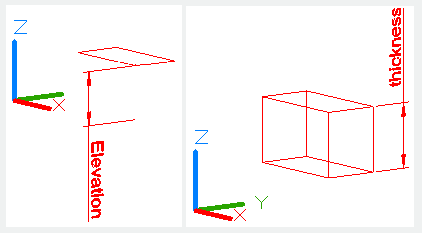
Article ID: 2113
Created: August 12, 2021
Last Updated: August 12, 2021
Author: GstarCAD MY /KW
Online URL: https://kb.gstarcad.com.my/article/elev-command-2113.html