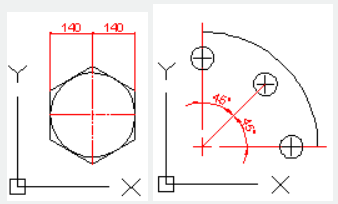
The DIMSPACE command is used to modify the space of linear dimensions or angular dimensions.
Command Access:
Ribbon : Annotation > Dimension >DIMSPACE
Menu : Dimension >Dimension Space
Command : DIMSPACE
Command Prompts:
Select base dimension:
Select dimension to space :
Enter value or [Auto]<Auto>:
Function Description:
Users could specify equal space for parallel dimension extension lines. They could also specify its space to 0 to make linear dimension or angular dimension alignment. This command is only applied on parallel dimensions or angular dimension which sharing one vertex.
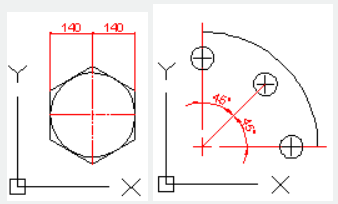
Relative Glossary:
Enter value:
Enter value for space and apply it on selected dimensions. If the inputted value is 0, the selected linear dimension and angular dimension will be aligned.
Auto:
Automatically calculate space of dimension extension lines. It is based on its baseline dimension style and its text height. The calculated space is twice of its dimension height.
Article ID: 2091
Created: August 11, 2021
Last Updated: August 11, 2021
Author: GstarCAD MY /KW
Online URL: https://kb.gstarcad.com.my/article/dimspace-command-2091.html