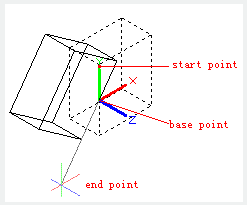
The 3DROTATE command is used to rotate 3D objects around a base point in 3D space.
Command Access:
Ribbon : 3D >3D Operations > Rotate 3D
Menu : Modify > 3D Operations > 3D Rotate
Command : 3DROTATE
Command Prompts:
UCS current positive angle: ANGDIR=counter clockwise ANGBASE=0
Select object:
Select object:
Specify base point:
Pick rotation axis[X/Y/Z]:
Specify angle start point or type an angle:
Specify angle end point:
Function Description:
Users could freely rotate objects or sub objects; as well they could also rotate objects constrained to axis. When the visual style of work area is 2D wireframe, running 3DROTATE command, it will be changed to 3D wireframe.
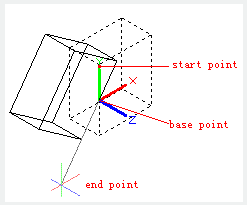
Relative Glossary:
Select object:
Specify object to be rotated.
Base point:
Specify rotation base point.
Pick rotation axis:
Specify rotation axis.
Angle start point or type an angle:
Specify relative start point or input angle value.
Angle end point:
Specify relative end point. Click to exit 3DROTATE command.
Article ID: 1944
Created: July 30, 2021
Last Updated: July 30, 2021
Author: GstarCAD MY /KW
Online URL: https://kb.gstarcad.com.my/article/3drotate-command-1944.html