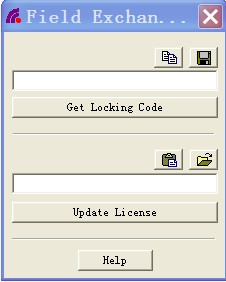
Please follow the steps below to upgrade the Network dongle from GstarCAD old version to the latest GstarCAD.
1. Insert Dongle;
2. Unzip the file: NetDogUpdateTools.rar
3. Double click FieldExUtil.exe
4. You would see this Window:
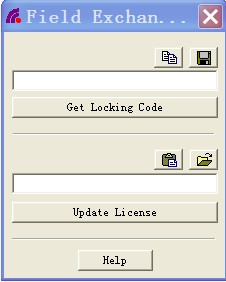
5. Click “Get Locking Code,” and click an icon to save one. “LOC” file to your computer;
6. Forward this “.LOC” file to the local distributor;
7. You will get a response with the “.LIC” file;
8. Click the icon to upload the second “.LIC” file;
9. Click “Update License” to finish.
From step 1 to Step 9, please DO NOT close this window.
Article ID: 1272
Created: November 13, 2019
Last Updated: June 30, 2021
Author: kbadmin
Online URL: https://kb.gstarcad.com.my/article/gstarcad-dongle-upgrade-for-network-version-1272.html