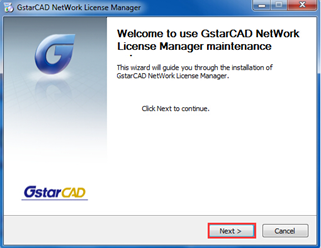
1. Double click the latest GstarCAD_LMS on the specified server computer, the following window opens, click Next to continue.
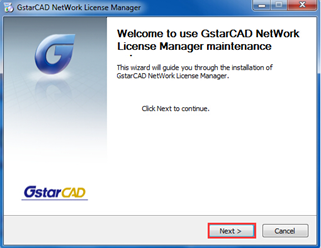
2. Click Upgrade and click Next to continue GstarCAD Network License Manager upgrading.
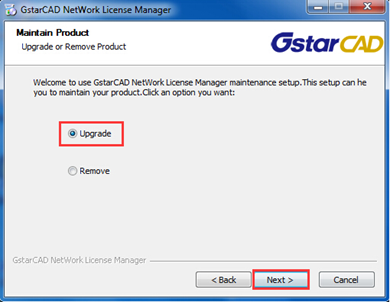
3. Check the first option in the window below, click Next and Finish to finish programming language maintenance.
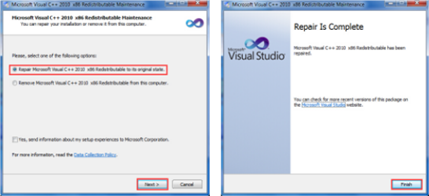
4. Click Finish to complete the GstarCAD Network License Manager installation.
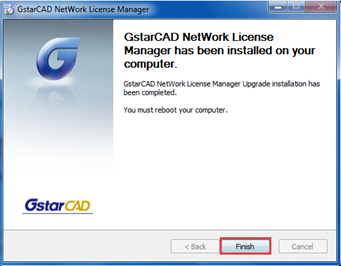
Article ID: 1266
Created: November 13, 2019
Last Updated: July 6, 2021
Author: kbadmin
Online URL: https://kb.gstarcad.com.my/article/upgrade-gstarcad-network-license-manager-legacy-version-1266.html