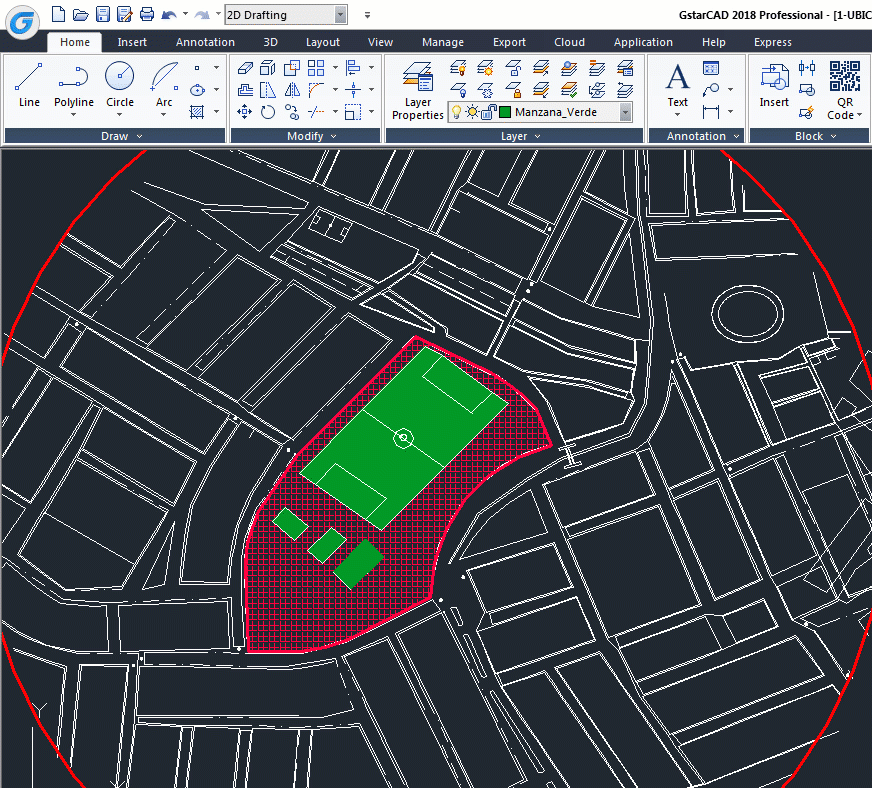
There are several users asking, why they can’t snap to hatch object, the answer is simple, because they did not enable a drafting option to snap to hatch object.
To enable it, simply issue OPTION command. In option dialog box, drafting tab, in object snap options, turn off ignore hatch objects. You can also set this option by changing OSOPTIONS system variable.
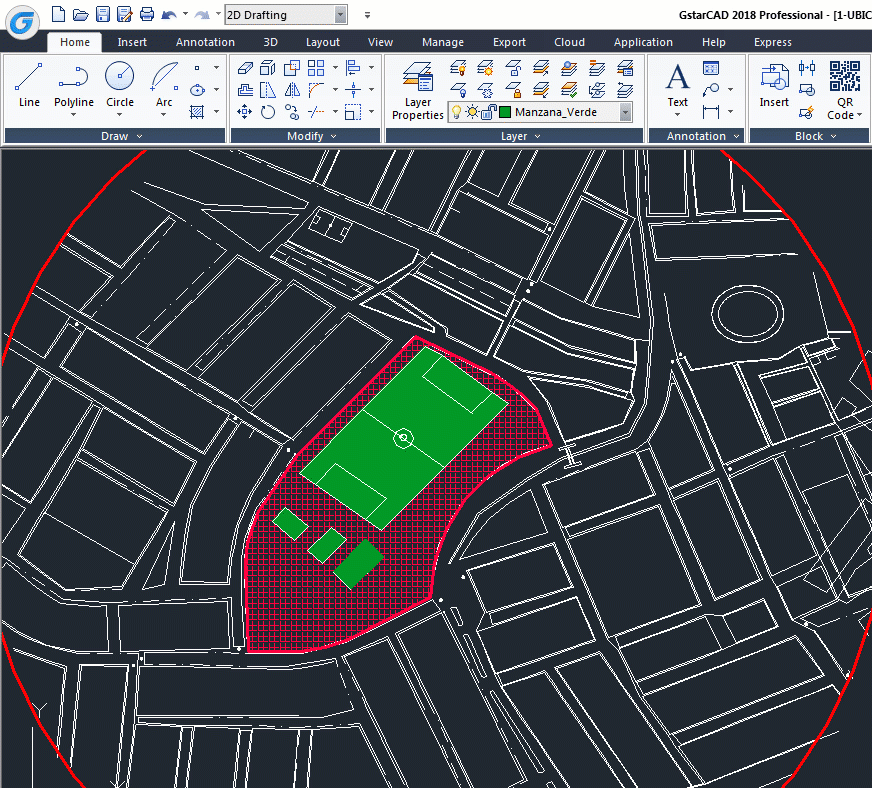
Article ID: 1229
Created: July 14, 2018
Last Updated: June 30, 2021
Author: kbadmin
Online URL: https://kb.gstarcad.com.my/article/how-to-enable-object-snap-to-hatch-1229.html