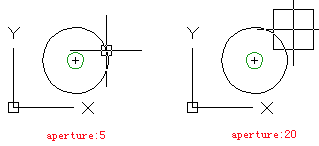
APERTURE (or aperture for transparent use)
Enter new value for APERTURE<10>:
Function Description:
The object snap could be applied on objects in the object Aperture box or objects that intersect with the object Aperture box. Users could get a bigger Aperture size by setting a higher value for APERTURE system variable, as well control whether to display it by APBOX command. Those settings could also be made in “draw” label in “Options” dialog box.
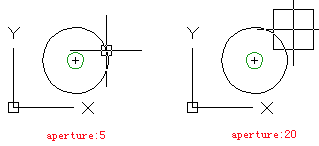
The APERTURE command could control object Aperture box rather than Pick box that displayed under the command prompt of “select object”.
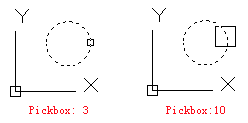
Article ID: 1212
Created: April 8, 2017
Last Updated: June 30, 2021
Author: kbadmin
Online URL: https://kb.gstarcad.com.my/article/aperture-command-1212.html