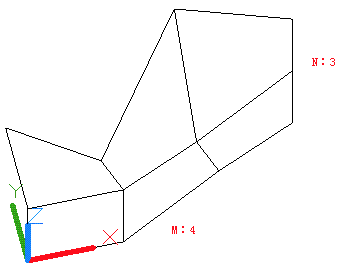
3DMESH
Ribbon: 3D > Mesh > 3D Mesh
Menu: Draw > Modeling > Meshes > 3D Mesh
Enter size of mesh in M direction:
Enter size of mesh in N direction:
Specify location for vertex (0, 0):
Specify location for vertex (0, 1):
Function Description :
The density of mesh controls number of mosaic surface. The mesh is defined by M×N vertexes of rectangles, this is similar to row and column of grid. It is a traditional way to create mesh by 3DMESH command and designed for program operation rather than manual operation.
Relative Glossary :
The distance of vertex could be any value and directions of M and N are determined by their coordinate locations.
Meshes created by 3DMESH command are open in M and N direction; users could use PEDIT command to close them.
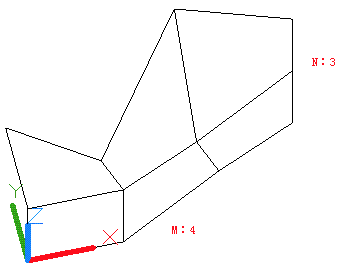
Article ID: 1200
Created: April 7, 2017
Last Updated: June 30, 2021
Author: kbadmin
Online URL: https://kb.gstarcad.com.my/article/3dmesh-command-1200.html