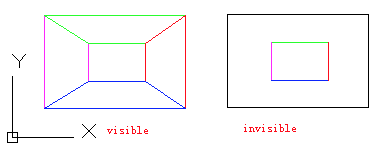
3DFACE
Ribbon : 3D >Mesh>3D Face
Menu : Draw > Modeling > Meshes > 3D Face
Specify first point or [Invisible]:
Specify second point or [Invisible]:
Specify third point or [Invisible] < exit>:
Specify fourth point or [Invisible] <create three-sided face>:
Relative Glossary :
This “invisible” setting must be defined before any kinds of object snap modes, XYZ filters or inputting side’s coordinates. All sides of 3D face could be invisible and hidden in 2D wireframe mode. If coloring or rendering the 3D face, it will be displayed.
The 3D face could be combined into complex 3D surface.
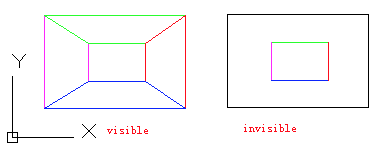
It will not stop prompting to specify the third point and the fourth point until press ENTER.
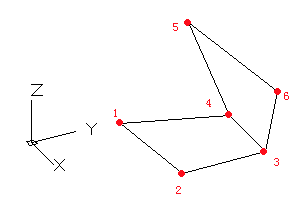
Article ID: 1198
Created: April 7, 2017
Last Updated: June 30, 2021
Author: kbadmin
Online URL: https://kb.gstarcad.com.my/article/3dface-command-1198.html