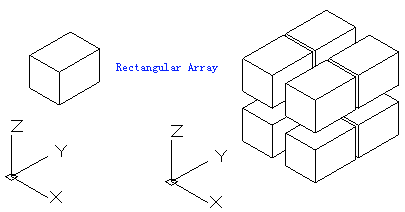
3DARRAY
Ribbon : 3D> 3D Operations > 3D Array
Menu : Modify > 3D Operations > 3D Array
Function Description :
This command could create a 2D or 3D, rectangle or polar array. According to creating a 3D rectangle array, users must specify number of row and number of column besides number of level in Z direction. According to creating a 3D polar array, users could specify any two points to define a rotation axis.
Relative Glossary :
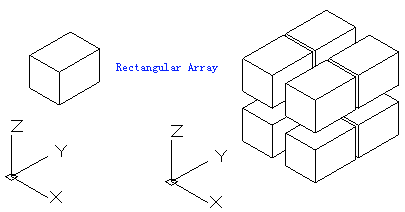
Select object:
Enter the type of array [Rectangular/Polar] <R>:
Enter the number of rows (---) <1>:
Enter the number of columns(│││)<1>:
Enter the number of levels (...) <1>:
Specify the distance between rows (---):
Specify the distance between columns (│││):
Specify the distance between levels (...):
The specified angle determines the distance that the objects are arrayed around the rotation axis. A positive angle produces an anticlockwise rotation array. A negative angle produces a clockwise rotation array.
Select object:
Enter the type of array [Rectangular/Polar] <R>:
Enter the number of items in the array:
Specify the angle to fill (+=ccw,-=cw) <360>:
Rotate arrayed objects? [Yes/No]<Y>:
Specify center point of array:
Specify second point on axis of rotation:
Article ID: 1196
Created: April 7, 2017
Last Updated: June 30, 2021
Author: kbadmin
Online URL: https://kb.gstarcad.com.my/article/3darray-command-1196.html