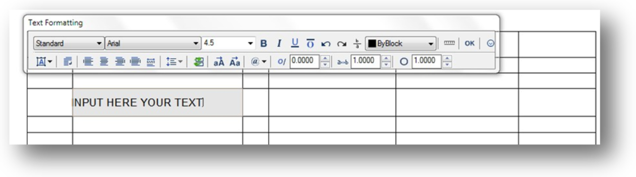
Once you inserted a blank table, click any edge of the table. You'll notice blue grips at the ends of the table and also around it. So you can resize (enlarge) width, height by holding and dragging the blue grips. Once you inserted a blank table, click twice the cell you want to fill up.
By clicking twice, the Text Formatting window will pop up then you can type into the empty cell. You can take advantage of setting up all text properties within the text formatting windows.
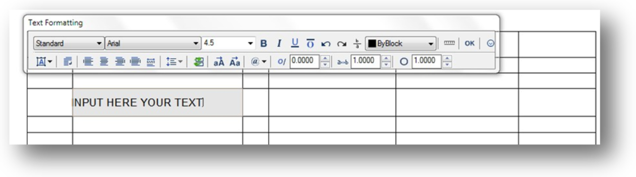
Article ID: 1174
Created: October 13, 2016
Last Updated: October 13, 2016
Author: kbadmin
Online URL: https://kb.gstarcad.com.my/article/how-to-fill-up-an-inserted-table-1174.html