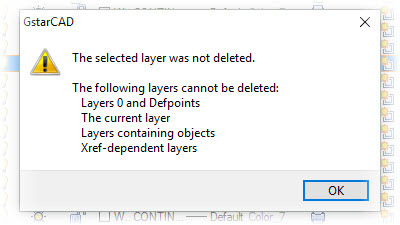
When PURGE command failed to remove any unreferenced layers.
When deleting any unused Layers in Layers Properties manager, this message will prompt out;
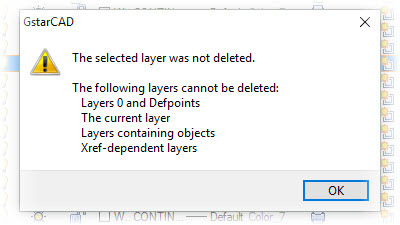
The solution is by using LAYDEL command,
1 : Type LAYDEL > ENTER
2 : Select the entity on the unwanted layer to delete. This will delete the Layer and all the entities which are assigned to it.
3 : or Type N > Enter
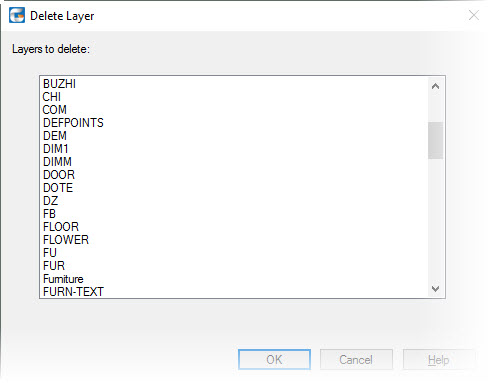
This will prompt you a dialog box with the entire Layers name. Select the unwanted layers and click OK.
Article ID: 1163
Created: May 5, 2016
Last Updated: May 5, 2016
Author: kbadmin
Online URL: https://kb.gstarcad.com.my/article/how-to-force-delete-any-unwanted-layers-1163.html