
Hardware-encryption (USB Dongle) Version
Stand-alone (USB Dongle) Activation
Start GstarCAD 2016 after the installation and insert dongle to USB interface, and then the Welcome to GstarCAD window will pop up, Select the version you need and click the “Activate” button.

Select Hardware-encryption of Stand-alone and click the “Next” button to activate GstarCAD 2016.
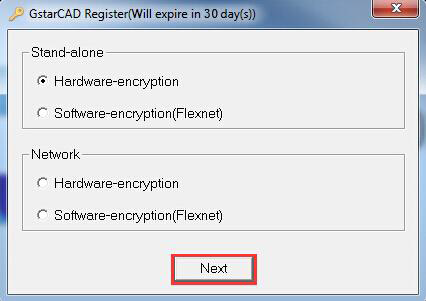
Article ID: 1150
Created: April 18, 2016
Last Updated: July 6, 2021
Author: kbadmin
Online URL: https://kb.gstarcad.com.my/article/gstarcad-stand-alone-dongle-version-activation-legacy-2013-2017-1150.html