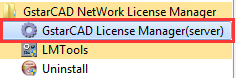
Network (Flexnet) On-line Activation
Click “GstarCAD License Manager (server)” from Windows Start button> All Programs> GstarCAD Network License Manager.
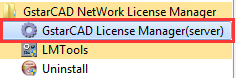
Then the following window will pop up. Click the “Activation” button.
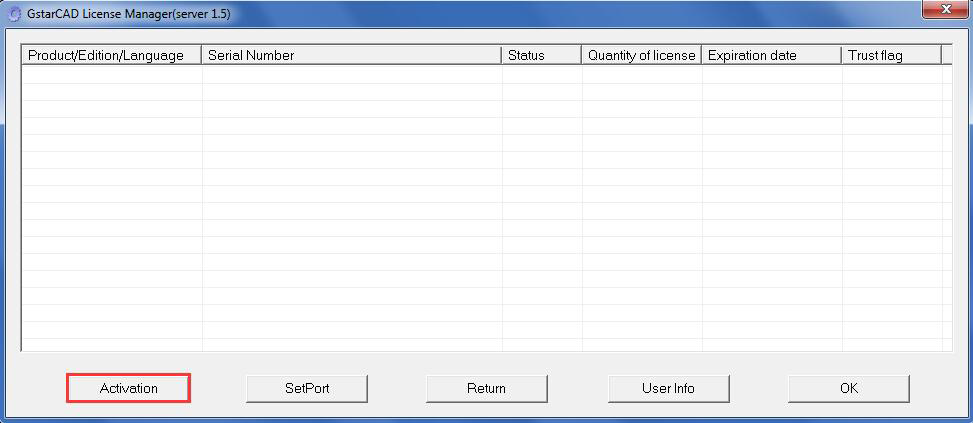
Input your Serial Number and specify the quantity of license, then click the “Activate On-line” button.

Click the “OK” button to close the Activation successful window.
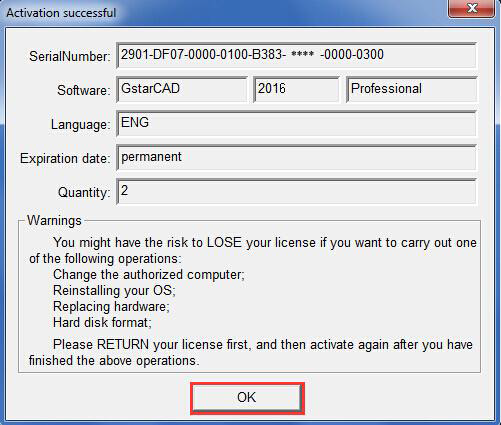
Then click the “OK” button to finish the activation.

Article ID: 1146
Created: April 15, 2016
Last Updated: July 6, 2021
Author: kbadmin
Online URL: https://kb.gstarcad.com.my/article/gstarcad-server-license-online-activation-legacy-2013-2019-1146.html