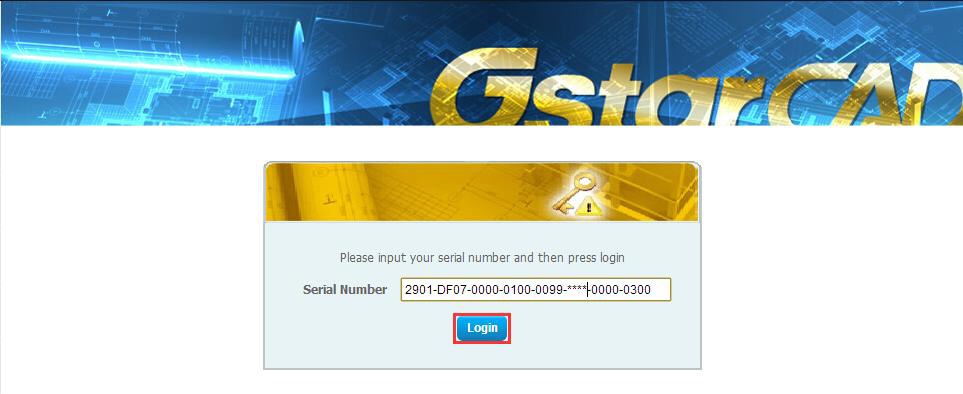
Go to another computer with internet connection and use the Return File to acquire a Response File via self service portal.
Log in the GstarCAD online service center (“https://support.gstarcad.net/flexnet/login.html”) by the computer with internet connection. Input the Serial Number and click the “Login” button to continue.
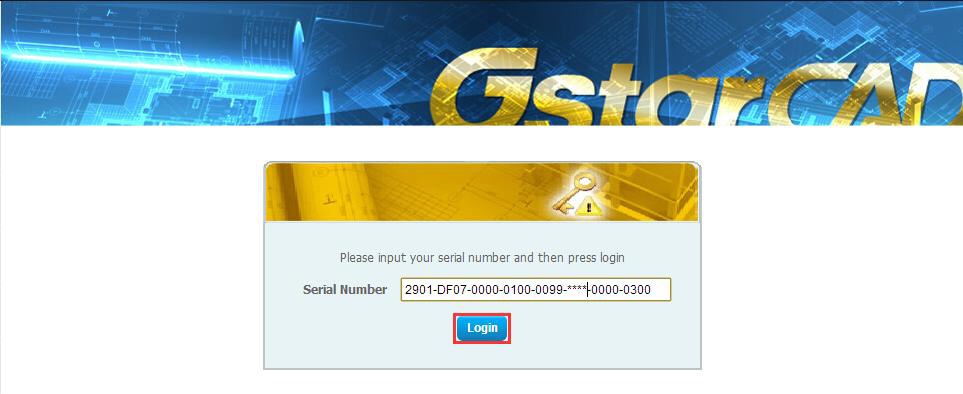
Select Manage Licenses and click the “Return License” button to continue.
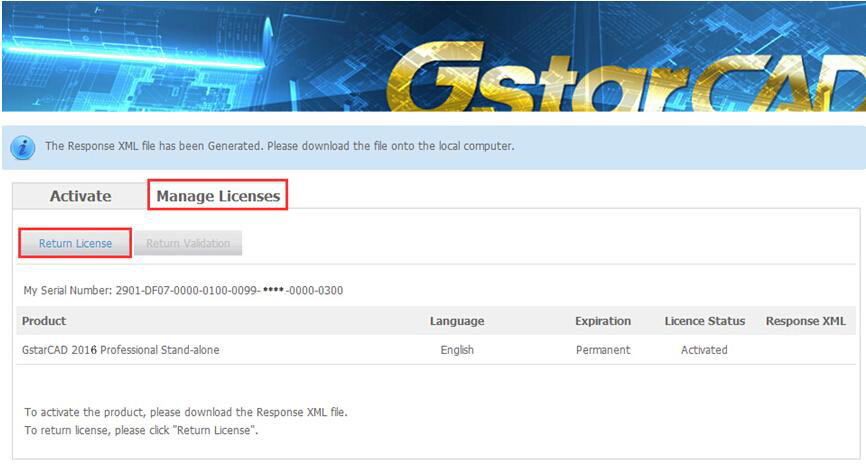
Click the “ Choose File” button to select the Return File you have saved and click the “Submit” button to continue.

Click the “Download” button and save Response XML File to the location which you have chosen.
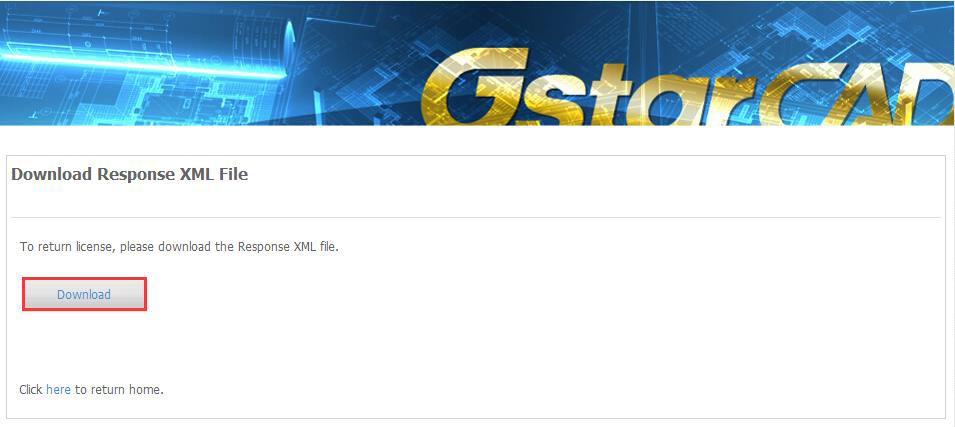
Take the Response XML File back to your computer and continue. In the Return dialog box, please click the “Browse” button to select the Response file you have just saved and click the “Process” button.
Article ID: 1145
Created: April 15, 2016
Last Updated: June 30, 2021
Author: kbadmin
Online URL: https://kb.gstarcad.com.my/article/gstarcad-license-portal-self-service-deactivate-1145.html