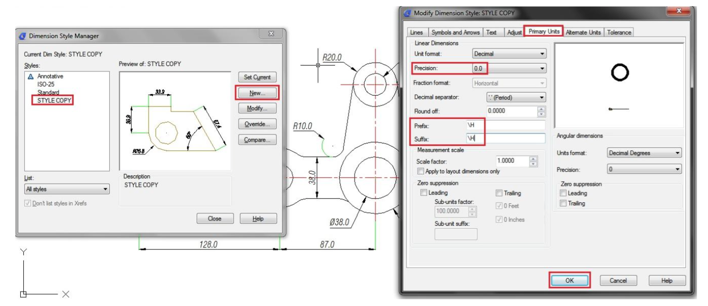
If users do not want to show dimensions value for a particular reason, they can make the dimension contents permanently blank by following the steps below:
1. Create a new dimension style in the dimension style dialog box.
2. Go directly to primary units tab, on prefix blank space, type in: \H
3. If you are using a precision unit like: 0,0, you must type \H on suffix as well.
4. Click OK button and set current your new dimension style. Done, just try it!
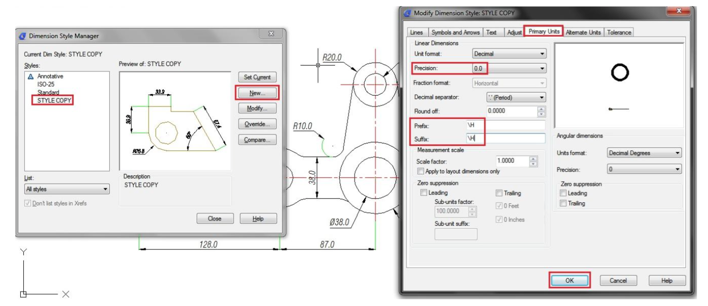
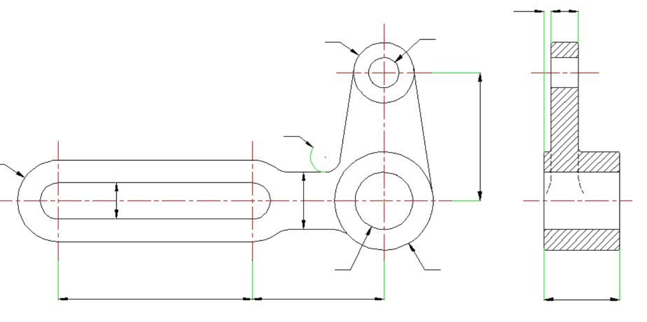
Article ID: 1099
Created: April 3, 2016
Last Updated: April 3, 2016
Author: kbadmin
Online URL: https://kb.gstarcad.com.my/article/how-to-set-a-dimension-style-to-content-always-blank-1099.html