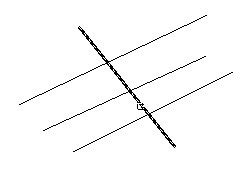
In engineering drawings, many places need to break the cross line. If we do this the original way, it will be very complex. Using this function breaking lines can be easily done.
Operation steps:
1.Start the command.
2.Specify the occluded line as shown below.
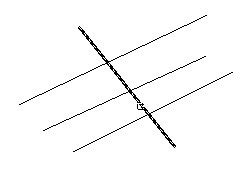
3.Choose the occluded (to be disconnected) line and what you selected will be cut off automatically as shown below.
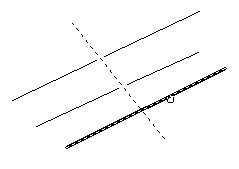
4.Enter to finish the command, the effect will be as below.
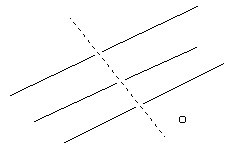
Article ID: 1057
Created: April 1, 2016
Last Updated: June 30, 2021
Author: kbadmin
Online URL: https://kb.gstarcad.com.my/article/cross-to-break-1057.html