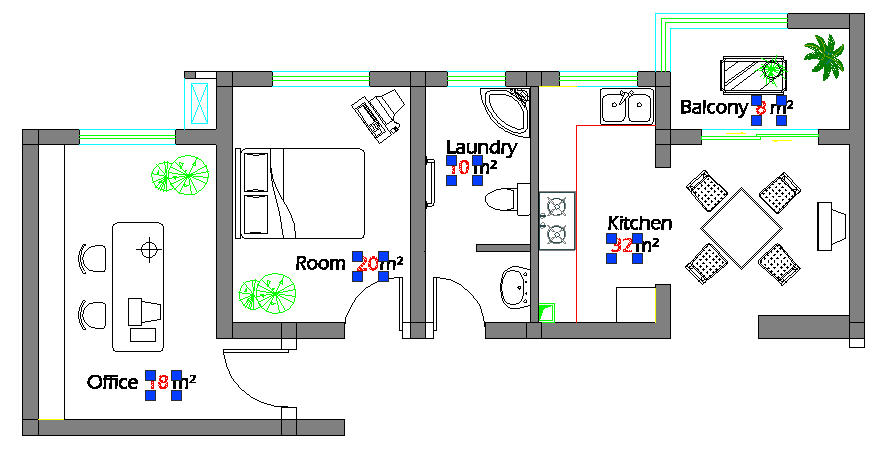
This function sums up selected text or mtext.
The selected text can not contain any other characters behind the number and the selected mtext can only contain a row of numerical values without blank spaces. Figures with prefix can also make statistics Summation and the system will summate them by different prefixes.
Start the command and the command line prompts as follows:
Select objects : Select Text or Mtext numerical value
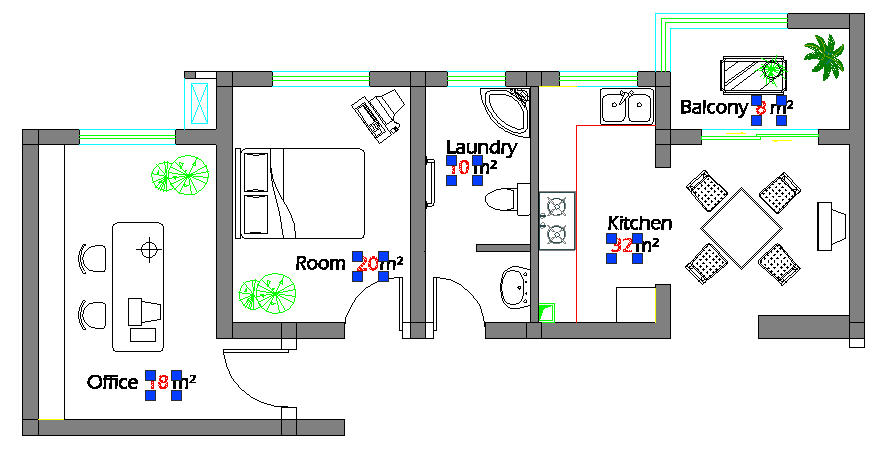
In the Statistics dialog box, you can see the cumulative sum from the selected text numerical values. You can also re-select, replace, copy text numerical value again plus fill-in (show) the cumulative sum in any point of your current drawing.
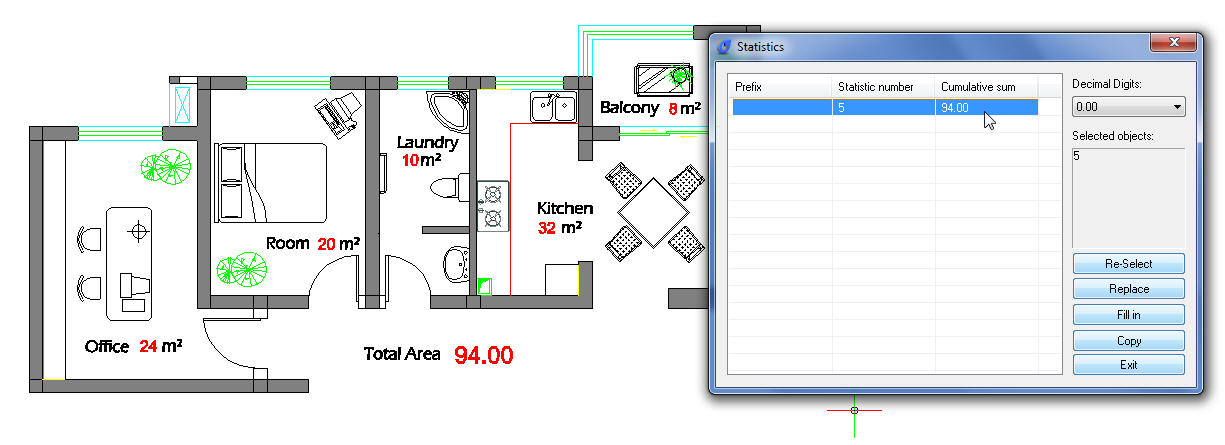
Article ID: 1044
Created: April 1, 2016
Last Updated: April 5, 2017
Author: kbadmin
Online URL: https://kb.gstarcad.com.my/article/kll01-statistics-summation-1044.html